Jobs & Careers
A Beginner’s Guide to Mastering Gemini + Google Sheets
 Image by Author | Ideogram
Image by Author | IdeogramWe are living in an exciting era, as generative AI has emerged as a tool that significantly enhances our work. Since the launch of products such as ChatGPT, the advent of large language models (LLMs) has fundamentally changed how we live and work.
Google, as a company, surely would not pass up the chance to develop its own LLM products, as demonstrated by the Gemini model. Moreover, Google already possesses many useful products for business, such as Google Sheets. Google has made a fantastic move by allowing Gemini to be integrated directly into Google Sheets.
As Google Sheets is used by many businesses, it’ll be helpful to understand how we can use Gemini AI inside it. In this article, we’ll go through the implementation of Gemini with Google Sheets.
Curious? Let’s dive in!
Google Gemini in Google Sheets
According to the official announcement by Google, the current Spreadsheet AI (Gemini in Google Sheets) is already available for the public, but only via the Google Workspace subscription. To try it out, you can explore their pricing plans and utilize the available Free Trial.
Before we try out Google Gemini in Google Sheets, we need to make it available too, as by default, the feature isn’t automatically on and requires us to have a Google Workspace Admin account. Navigate to the admin dashboard and enable Gemini for Google Workspace by turning on the Alpha Features within the Generative AI tabs.

Once the features are enabled, try to create a new Google Sheet using your Google Workspace account. After opening a new file, you’ll see the **Gemini icon**, similar to the image below.

This is your Gemini Assistant, where you can ask anything and direct Gemini to perform certain actions in Google Sheets. If you’re not sure what you can do, you can always ask Gemini “What can Gemini do” in the prompt.
For example, we can ask Google Gemini to create a new table and insert it into our sheets, similar to the image below.

By referencing existing files or tables in Google Sheets, we can ask the Gemini model for further analysis or suggestions. For example, we could ask Gemini for insights from our data and suggestions for charts we could develop, as shown in the image below.

Essentially, you can ask Gemini anything, and the model will suggest or provide actions appropriate for your workflow.
Additionally, you can work directly at the Google Sheet cell level using Gemini, which is facilitated by the =AI formula. The formula currently allows for text generation, summarization, and classification.
The =AI formula takes two parameters: the prompt (or instruction) and an optional reference cell range. Let’s start by generating a new label using the =AI formula. For example, we could try to assign a document name based on the data we have.
=AI("Generate a document name suitable for this row", A2:F2)
Then, press the “Generate and Insert” button to execute the formula.

Once the =AI formula is executed, you can drag it to the cells below the first to apply it to all available data. For example, we can generate document names in five different cells, as shown below.

You could even refer to the table as a whole and use the following formula to summarize the dataset.
=AI("Summarize the data in one line", Table1)
The result is text data similar to the output below.
The table outlines project management approaches, detailing their characteristics, advantages, disadvantages, suitable applications, and risk levels.
This concludes the basic introduction to accessing and implementing the Gemini model in Google Sheets. You can explore further and see how the model could accelerate your data analysis.
Conclusion
Google Gemini has become a staple product that assists people with their work by generating text based on a natural language prompt. Currently, Google has integrated the Gemini model into Google Sheets through Google Workspace, which we can access after subscribing to the plan.
In this article, we learned how to use Google Gemini directly in Google Sheets, both through the Gemini sidebar and by using the =AI formula.
I hope this has helped!
Cornellius Yudha Wijaya is a data science assistant manager and data writer. While working full-time at Allianz Indonesia, he loves to share Python and data tips via social media and writing media. Cornellius writes on a variety of AI and machine learning topics.
Jobs & Careers
NVIDIA Reveals Two Customers Accounted for 39% of Quarterly Revenue
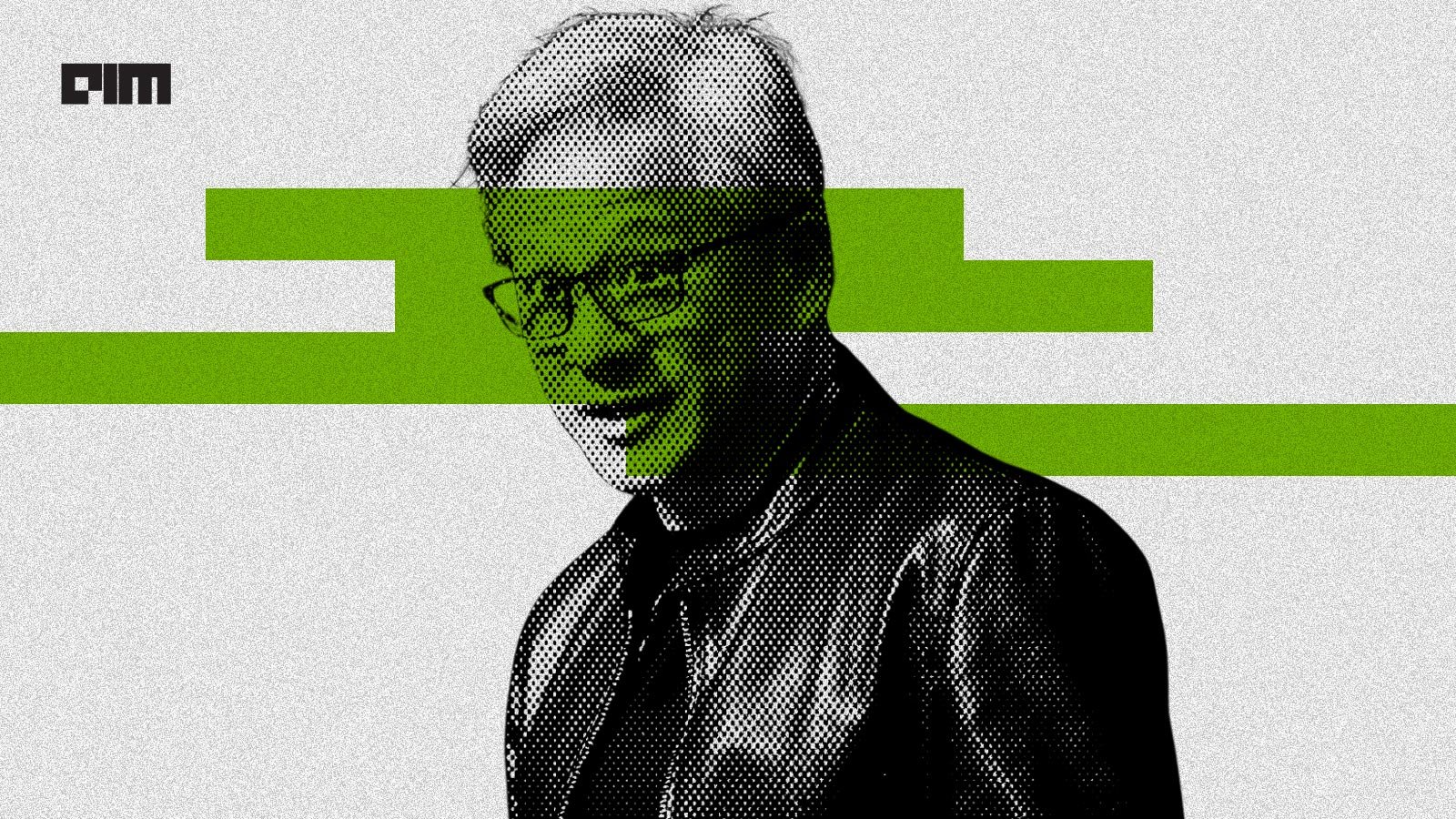
NVIDIA disclosed on August 28, 2025, that two unnamed customers contributed 39% of its revenue in the July quarter, raising questions about the chipmaker’s dependence on a small group of clients.
The company posted record quarterly revenue of $46.7 billion, up 56% from a year ago, driven by insatiable demand for its data centre products.
In a filing with the U.S. Securities and Exchange Commission (SEC), NVIDIA said “Customer A” accounted for 23% of total revenue and “Customer B” for 16%. A year earlier, its top two customers made up 14% and 11% of revenue.
The concentration highlights the role of large buyers, many of whom are cloud service providers. “Large cloud service providers made up about 50% of the company’s data center revenue,” NVIDIA chief financial officer Colette Kress said on Wednesday. Data center sales represented 88% of NVIDIA’s overall revenue in the second quarter.
“We have experienced periods where we receive a significant amount of our revenue from a limited number of customers, and this trend may continue,” the company wrote in the filing.
One of the customers could possibly be Saudi Arabia’s AI firm Humain, which is building two data centers in Riyadh and Dammam, slated to open in early 2026. The company has secured approval to import 18,000 NVIDIA AI chips.
The second customer could be OpenAI or one of the major cloud providers — Microsoft, AWS, Google Cloud, or Oracle. Another possibility is xAI.
Previously, Elon Musk said xAI has 230,000 GPUs, including 30,000 GB200s, operational for training its Grok model in a supercluster called Colossus 1. Inference is handled by external cloud providers.
Musk added that Colossus 2, which will host an additional 550,000 GB200 and GB300 GPUs, will begin going online in the coming weeks. “As Jensen Huang has stated, xAI is unmatched in speed. It’s not even close,” Musk wrote in a post on X.Meanwhile, OpenAI is preparing for a major expansion. Chief Financial Officer Sarah Friar said the company plans to invest in trillion-dollar-scale data centers to meet surging demand for AI computation.
The post NVIDIA Reveals Two Customers Accounted for 39% of Quarterly Revenue appeared first on Analytics India Magazine.
Jobs & Careers
‘Reliance Intelligence’ is Here, In Partnership with Google and Meta

Reliance Industries chairman Mukesh Ambani has announced the launch of Reliance Intelligence, a new wholly owned subsidiary focused on artificial intelligence, marking what he described as the company’s “next transformation into a deep-tech enterprise.”
Addressing shareholders, Ambani said Reliance Intelligence had been conceived with four core missions—building gigawatt-scale AI-ready data centres powered by green energy, forging global partnerships to strengthen India’s AI ecosystem, delivering AI services for consumers and SMEs in critical sectors such as education, healthcare, and agriculture, and creating a home for world-class AI talent.
Work has already begun on gigawatt-scale AI data centres in Jamnagar, Ambani said, adding that they would be rolled out in phases in line with India’s growing needs.
These facilities, powered by Reliance’s new energy ecosystem, will be purpose-built for AI training and inference at a national scale.
Ambani also announced a “deeper, holistic partnership” with Google, aimed at accelerating AI adoption across Reliance businesses.
“We are marrying Reliance’s proven capability to build world-class assets and execute at India scale with Google’s leading cloud and AI technologies,” Ambani said.
Google CEO Sundar Pichai, in a recorded message, said the two companies would set up a new cloud region in Jamnagar dedicated to Reliance.
“It will bring world-class AI and compute from Google Cloud, powered by clean energy from Reliance and connected by Jio’s advanced network,” Pichai said.
He added that Google Cloud would remain Reliance’s largest public cloud partner, supporting mission-critical workloads and co-developing advanced AI initiatives.
Ambani further unveiled a new AI-focused joint venture with Meta.
He said the venture would combine Reliance’s domain expertise across industries with Meta’s open-source AI models and tools to deliver “sovereign, enterprise-ready AI for India.”
Meta founder and CEO Mark Zuckerberg, in his remarks, said the partnership is aimed to bring open-source AI to Indian businesses at scale.
“With Reliance’s reach and scale, we can bring this to every corner of India. This venture will become a model for how AI, and one day superintelligence, can be delivered,” Zuckerberg said.
Ambani also highlighted Reliance’s investments in AI-powered robotics, particularly humanoid robotics, which he said could transform manufacturing, supply chains and healthcare.
“Intelligent automation will create new industries, new jobs and new opportunities for India’s youth,” he told shareholders.
Calling AI an opportunity “as large, if not larger” than Reliance’s digital services push a decade ago, Ambani said Reliance Intelligence would work to deliver “AI everywhere and for every Indian.”
“We are building for the next decade with confidence and ambition,” he said, underscoring that the company’s partnerships, green infrastructure and India-first governance approach would be central to this strategy.
The post ‘Reliance Intelligence’ is Here, In Partnership with Google and Meta appeared first on Analytics India Magazine.
Jobs & Careers
Cognizant, Workfabric AI to Train 1,000 Context Engineers

Cognizant has announced that it would deploy 1,000 context engineers over the next year to industrialise agentic AI across enterprises.
According to an official release, the company claimed that the move marks a “pivotal investment” in the emerging discipline of context engineering.
As part of this initiative, Cognizant said it is partnering with Workfabric AI, the company building the context engine for enterprise AI.
Cognizant’s context engineers will be powered by Workfabric AI’s ContextFabric platform, the statement said, adding that the platform transforms the organisational DNA of enterprises, how their teams work, including their workflows, data, rules, and processes, into actionable context for AI agents.Context engineering is essential to enabling AI a
-
Tools & Platforms3 weeks ago
Building Trust in Military AI Starts with Opening the Black Box – War on the Rocks
-

 Ethics & Policy1 month ago
Ethics & Policy1 month agoSDAIA Supports Saudi Arabia’s Leadership in Shaping Global AI Ethics, Policy, and Research – وكالة الأنباء السعودية
-

 Business2 days ago
Business2 days agoThe Guardian view on Trump and the Fed: independence is no substitute for accountability | Editorial
-

 Events & Conferences3 months ago
Events & Conferences3 months agoJourney to 1000 models: Scaling Instagram’s recommendation system
-

 Jobs & Careers2 months ago
Jobs & Careers2 months agoMumbai-based Perplexity Alternative Has 60k+ Users Without Funding
-

 Funding & Business2 months ago
Funding & Business2 months agoKayak and Expedia race to build AI travel agents that turn social posts into itineraries
-

 Education2 months ago
Education2 months agoVEX Robotics launches AI-powered classroom robotics system
-

 Podcasts & Talks2 months ago
Podcasts & Talks2 months agoHappy 4th of July! 🎆 Made with Veo 3 in Gemini
-

 Podcasts & Talks2 months ago
Podcasts & Talks2 months agoOpenAI 🤝 @teamganassi
-

 Mergers & Acquisitions2 months ago
Mergers & Acquisitions2 months agoDonald Trump suggests US government review subsidies to Elon Musk’s companies

